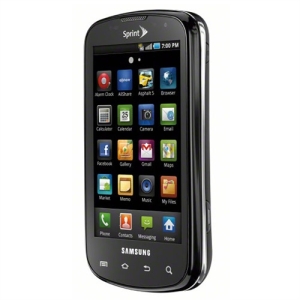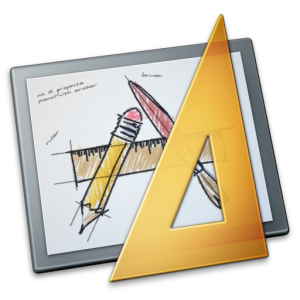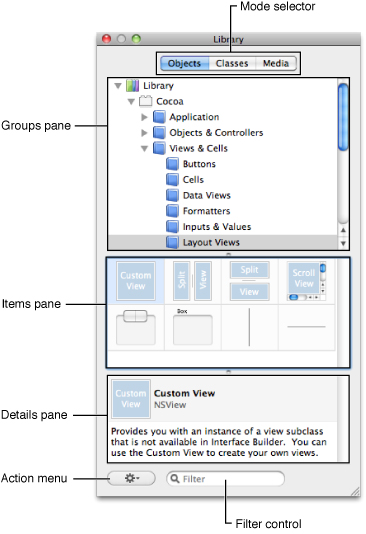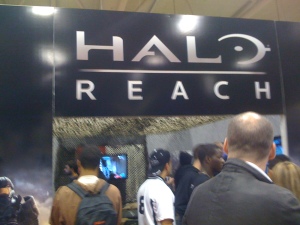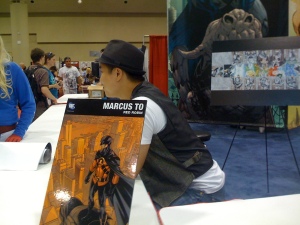There is a wide variety of smartphones on the market, but can you find one that will fulfill all your needs? Whether for business or personal, the capabilities of a smartphone can serve multiple purposes that can make your life and profession more tolerable.
An all-in-one device, whether you use it as an organizer, email, internet browsing, and cell phone of course, the technology advancement in this tool comes a long way to helping with everyday tasks. Growth in demand for mobile devices have increased over the years with millions of smartphone owners to come.
This blog post will analyze the top 5 (originally 10, but got lazy) best performing smartphones that are being used today to help anyone that is confused as to which phone they should purchase…
5. Sony Ericsson Xperia X10
Developer : Sony Ericsson
Operating System : Android 1.6 (2.1 upgrade in Q4 2010)
Storage Capacity : 1 GB NAND Flash in phone, up to 16 GB on microSDHC memory card
Networks : Rogers
Release Date : April 15 2010
Price : $99 on a new 3-year plan
Features: 8.1 MP Camera with Auto focus, 1 GHz Qualcomm Snapdragon CPU, 4.0 inch screen, Touchscreen QWERTY keyboard, 480 x 854 color display
Yet another smartphone using the Android OS, the Xperia X10 has some impressive features from a fast processor to delicate screen display, I guess ‘quirky’ Europeans can in fact make good hardware…
If you rely on your phone as an alarm, you should think about keeping your old fashion desk clock as this phone does not come with a loud ringtone. Other limitations include no multi-touch support, older Android version, no video calling and low battery life. Therefore the price is acceptable which is one of the cheaper smartphones on the market.
4. Samsung Epic 4G
Developer : Samsung Electronics
Operating System : Android 2.1 (Upgradable to 2.2)
Storage Capacity : 8/16 GB microSD memory card
Networks : Rogers, Bell
Release Date : June/July 2010
Price : $199 on a new 2-year plan
Features: 5 MP camera, 720p HD Video recording, 4.0” WVGA 480×800 color display, Multi-touch capacitive touchscreen, 512MB RAM, 2GB ROM
I have yet to test out this phone myself, but given its description I can see why this phone is alluded as the ‘new leader of the Android pack’. What really amazed me is the list of video and audio formats this phone supports, virtually any media file is compatible.
Though if your a person that is likely to be confused without a GPS, this Samsung Epic is not for you. There has been many GPS/compass issues reported due to satellite connectivity and dropped signals. Unless your a frequent traveler abroad, this might work to your benefit to avoid roaming charges 😉
3. RIM Blackberry Torch 9800
Developer : RIM
Operating System : Blackberry OS 6.0
Storage Capacity : 8 GB microSD memory card
Networks : Rogers (September 21)
Release Date : August 12, 2010
Price : $199 on a new 2-year plan
Features: 5 MP camera, Video recording, 480×360 pixel color display, Touch screen with on-screen keyboard, Trackpad, 624 MHz CPU processor
Although RIM hasn’t been keeping up with its competitors as of late, its still a worthy smartphone particularly through a business perspective. Coming from Waterloo (headquarters of RIM), I hear constant news on its upcoming releases so the buzz that goes around definitely solidifies the reputation of blackberries.
The Torch 9800, RIM’s newest edition to the Blackberry line of smartphones is a great phone for users with keyboard preferences as it offers both a physical QWERTY kerboard with a sliding multi-touch screen display. Marketed as ‘the best Blackberry ever’, this has yet to be proven as critics complained about the absence of features that can be found on iPhone4 and Droid X devices.
2. HTC Droid Incredible

Developer : HTC
Operating System : Android 2.2
Storage Capacity : 8 GB microSD memory card
Networks : Verizon (not available in Canada)
Release Date : April 29, 2010
Price : $199 on a new 2-year plan
Features: 8.0 MP camera, LED flash, 720p HD Video Recorder, 748 MB of ROM, 480 x 800 AMOLED capacitive touchscreen
Unfortunately, this phone is not offered by any networks in Canada 😦 but its still worth a look at. With a styling of a race car, this phone gives you something to hold on to while gripping the devices slate touchscreen contemporaries. It also has impressive feedback on its 8.0 MP camera and the GPS receiver as it quickly locks to satellites.
If you have a strong desire to purchase this phone, I would suggest buying it in the U.S. and unlocking, which would then be compatible with any carrier. Disadvantages? If your into music players, don’t go for this one, I heard it has a boring interface..
1. Apple iPhone 4

Developer : Apple
Operating System : iOS 4.0.2
Storage Capacity : 16 GB or 32 GB flash memory
Networks : Rogers, Telus, Fido, Bell
Release Date : June 24, 2010
Price : 16GB/32GB for $159/$269 on a new 3-year voice and data plan
Features: LED backlit IPS LCD Retina display, 5 MP Rear camera, 0.3 MP Front Camera, LED flash, recording HD video in 720p, FaceTime video calling
I’m a iPhone 3G user, so how can I possibly deny Apple from being number 1? Not surprisingly, the iPhone 4 is Apple’s most successful launch yet, despite the antenna and camera issues it still packs a lot of key features.
Unlike most smartphones, the iPhone uses flash memory for storage which is not expandable. If you ask me, I don’t carry too much audio/video files so I’d say 16 GB is good enough. Still need more storage? get an iPod Touch (64 GB), good for a secondary media player and you can FaceTime with yourself 😉 (not in public of course).
The design of the iPhone 4 is the most notable change from the previous generation, as the external industrial design completely changes the look and feel of the phone. Overall, the iPhone 4 can overshadow virtually any smartphone on the market from its improved retina display to FaceTime video calling, all essentials and more can be found on this phone.
That concludes my mobile technology review. I hope you can choose the smartphone that suits your needs. But realistically, all smartphones can offer the benefits of mobile devices, you can’t go wrong 🙂
M.N.
Filed under: iPhone, Mobile Devices, Technology | Tagged: iPhone, Mobile Devices, Smartphone, Technology | 8 Comments »